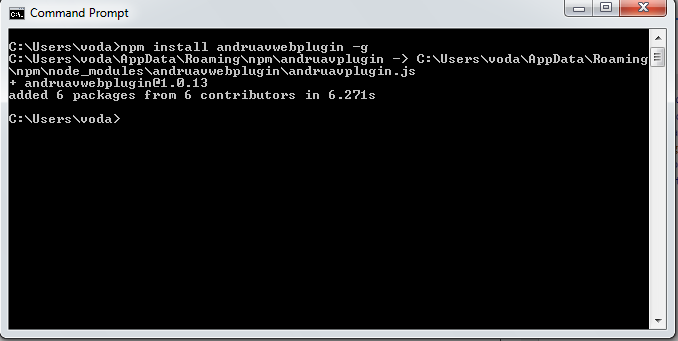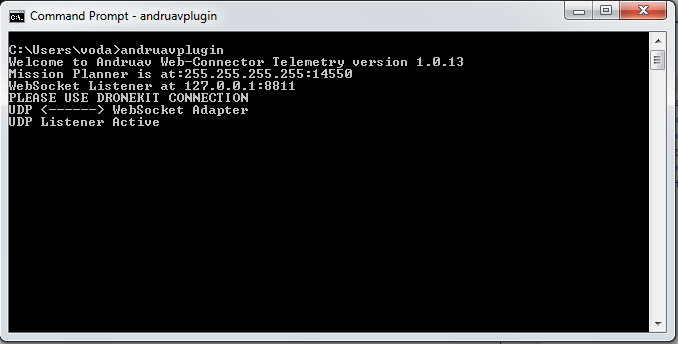Web Plugin
Warning
Web plugin is obsolete, it has been replaced with Web UDP Telemetry
Web Plugin streams telemetry data from WebClient to GCS apps such as Mission Planner, QGround Control or similar GCS applications to your vehicle via Andruav.
You can connect directly from WebClient and no need for Andruav GCS Mobile App to stream telemetry data.
This plugin can run on Windows, MacOS & Linux.
Steps Description
Install nodejs on your machine, it works on Linux, Windows & Mac.
Install Webplugin App from command prompt using command.
$npm install andruavwebpluging -g
Run andruavplugin from command prompt. You don’t need to change any ports. For more options you can run:
$ andruavplugin -h
Open AndruavWeb and press Tele-Off it should turn into red and be Tele-On

Open Mission Planner or QGroundControl and connect using UDP default port 14550.
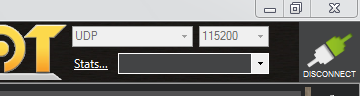
Important
Andruav GCS Telemetry (obsolete) uses TCP connection, while Andruav Web Plugin uses UDP connection. You need to be careful when you select the connection in your GCS App such as Mission Planner and QGroundControl.